Our Tech Connect event will put you in virtual conversations with recruiters/alumni/engineers working at innovative technology-focused companies. If you want to work in tech, this is the event you can’t miss.
STUDENT ELIGIBILITY
Please note, this event is open to undergraduate students from the following Columbia University schools:
- Columbia College
- Columbia Engineering (undergraduates)
- School of General Studies
- Barnard College
*Student registration is mandatory.
Registration opens on September 27 at 6:00 a.m. and closes on October 8 at 3:59 p.m.
Sign up for sessions with employers
Starting September 27, you will be able to schedule appointments to video chat with employer representatives in one-on-one or group sessions. Registration will be open throughout the duration of the event.
How to navigate a virtual career fair hosted on LionSHARE, powered by Handshake
WATCH OUR MAKING THE MOST OF A VIRTUAL CAREER FAIR WORKSHOP
This training walks you through how to schedule and chat with employers via the LionSHARE powered by Handshake career fair platform.
Also, check out this blog post to learn more about how to navigate signing up and participating in the virtual career fair.
Quick Tips
EXPECT VIDEO CHATS
Chats will be primarily video. One-on-one sessions are 10 minutes. Group sessions are up to 30 minutes.
- Use Google Chrome or Firefox so that your video chat will function properly. Make sure your browser is updated.
- You can test your video before the fair goes live. Do this in advance of your first session so that you’re all set to chat with employer representatives.
- Here is a troubleshooting guide in case you have any video or audio issues during the virtual fair.
UPDATE YOUR RESUME AND CONSIDER MAKING IT PUBLIC
- Update your resume and add it to your LionSHARE profile.
- We encourage you to set your LionSHARE profile to public for employers to view your documents.
- This way, the employer representatives will be able to see your resume while you’re chatting. They will also be able to download it after the event!
REVIEW OUR CAREER FAIR FAQS
- Review our Virtual Career Fair FAQ’s for more information on how to prepare for this event.
REVIEW EMPLOYER LIST AND RESEARCH ORGANIZATIONS
- Research the companies attending ahead of time so that you can have productive conversations at the event. You can review the employers attending by looking at the event page in Handshake.
Thank you to our event sponsors!