LinkedIn is a tool for building and engaging with a professional network, researching career fields and companies, and finding opportunities. Use these tips to develop your profile and make the most of LinkedIn.
Build Your Profile
Your LinkedIn profile is an important piece of your online presence. In order to allow employers, recruiters, and others to find you, you need a profile that makes a strong impression.
Use the guide below to optimize your LinkedIn sections. Having a strong LinkedIn profile can support your job search by (1) sharing professional information beyond your resume, (2) allowing for a passive job search and enhacing search engine optimization, and (3) expanding your network beyond people you already know.
To have your profile reviewed by one of our counselors, stop by CCE for Quick Questions or schedule an appointment.
LinkedIn Profile Sections
Photo
- The photo should look professional and be a focused close up on your face.
- You should be the only one in the photo.
Headline
- The default setting is your most recent job title, but you can edit the deadline to reflect a brand statement that will attract attention.
- Be creative so your headline will stand out.
- Use keywords related to your intended profession or industry.
Websites
- Located in the “Contact Information” under your photo and headline, this is a place to link to portfolios, blogs, and other websites.
- You may want to include important websites in the Summary section or the Featured section which will be more immediately visible.
Public Profile URL
- Claim your public profile URL for your name.
- Add your LinkedIn URL to your resume, email signature, and business cards.
summary
- Create a professional summary written in the first person, focusing on answering these main questions: (1) Who are you professionally? (2) What do you do or want to do? (3) What motivates you and/or what makes you unique? (4) What are your skills and specialties?
- Include keyords for your industry. Review job descriptions in your field and other professionals’ profiles to find ideas on what keywords to use.
experience
- Post your current position, as well as at least two past jobs, internships, and/or volunteer roles.
- Under each position, list the bullet points from your resume. You can also add a few additional points if you like.
- Use strong action verbs to begin your bullet points. Demonstrate relevant skills, and be specific about what you did and how you did it. When possible, quantify your work and show the impact of your accomplishments.
- You can post presentation materials, writing samples, videos, and other industry-related materials to highlight the work you completed at each job.
Education
- Include your school, degree, and field of study.
- You also can include your GPA and activities.
- Use the description section to highlight awards, relevant courses, and other accomplishments.
- You also can add a link to videos, images, documents, or presentations to showcase school-related work and projects.
skills and endorsements
- Use this tool to identify relevant skills for your industry.
- Add up to 50 skills to your profile; a minimum of 5 skills is recommended.
- As your network endorses your skills, return the favor if appropriate.
recommendations
- It is ideal to have at least one recommendation for each of your most recent work/project experiences. Your recommender must be a LinkedIn member.
- Customize the recommendation request to share why you are looking for a recommendation and what you would like them to highlight.
- If you have worked with the person, you can recommend them, and then ask for a recommendation in return.
interests
- You can follow companies, join professional groups, and sign up for newsletters. These can help expand your network, in addition to building your industry knowledge.
- Check out the many groups associated with Columbia University — a couple of examples are Columbia Career Connections and Columbia Alumni Association Network. Search for and join professional associations in your fields of interest.
additional information
- You can add more sections to showcase your accomplishments, such as licenses and certifications, publications, honors and awards, languages, and more.
- You also can highlight your projects, courses, volunteer experience, and organization positions in these additional sections.
privacy
- You can control how people view your information and status updates in Settings.
Make Connections
Start building your LinkedIn network with the people you already know. Consider connecting with friends, family, classmates, professors, supervisors, and current or past colleagues. Then, use the search tool to find other professionals you want to connect with. If you have a connection in common with someone in your network, they will appear at the top of your list and you can ask your mutual connection to introduce you.
You can also find new connections through the LinkedIn groups you join. If you are knowledgeable in the group’s subject matter, consider posting questions or responding to items in the newsfeed.
Another easy way to connect on LinkedIn is through the Columbia University school page. On the Alumni tab, you can search for and reach out to alumni based on where they work, what they do, or even what they studied in school. You can request informational interviews to learn about their work and career path.
Customize your connection requests. This adds a personal touch and will remind the person who you are. Continue to maintain important LinkedIn connections by reaching out periodically to check-in. Add new connections as you meet people at networking events, extracurricular activities, internships, and jobs.
Research Industries and Organizations
LinkedIn is known for online networking and job searching, so you may be surprised to learn that it’s also a great way to research organizations, industries, and careers that interest you.
Go to the main search bar on the top of your LinkedIn profile and enter job titles, organizations, or any career-related topic that you want to know more about. You will see content appear, including jobs, posts, people, companies, groups, courses, events, and more. From there, choose which one you want to explore and start researching! Look at career paths of alumni and other professionals in your chosen field. Review job descriptions to ascertain what skills and experiences to develop. Find courses and events pertinent to your career interests and goals.
Find Internships and Jobs
LinkedIn has many job and internship listings for students and graduates, with a search tool that lets you target your search by location, industry, job function, experience level, and salary. You can set up search alerts and save jobs that interest you. LinkedIn also suggests opportunities based on your searches and your profile.
Since many organizations allow you to apply for positions through LinkedIn itself, you can also easily track and apply to a variety of positions in a just a few clicks.