3 tips for Using LinkedIn and LionSHARE to optimize your job search
While the job search is unique to each individual, tools like LinkedIn and LionSHARE optimize your job search — enabling you to find job or internship postings, research companies, engage with professionals in your field of interest, and apply for relevant jobs.
LinkedIn vs. LionSHARE
LinkedIn is the biggest employment site worldwide and seeks to connect all employers and job seekers in one place.
LionSHARE is a Columbia-specific job portal/platform that allows you access to employers and events specifically geared to the Columbia student.
How can you get ready to put your best foot forward on these platforms?
Tip 1: Complete your profile
Both platforms allow you to curate your professional profile. CCE career counselors can review your profile with you as you establish your professional presence in both LionSHARE and LinkedIn.
Key items to consider as you create your profile:
Include a photo
Don’t worry, have a friend take one on your phone!
Highlight transferable skills you’ve gained in your experience
Include previous internships, university clubs and activities as well as independent projects, everything counts toward creating a full picture of your work experience to employers
In LionSHARE — complete the interest section to get the latest news about employer engagement in your industry/field of interest
Tip 2: Follow employers and use filters
To find the positions which are most appealing to you on LinkedIn or LionSHARE search using:
- Keywords
- Job Function filter
- Industry filter
In LionSHARE, look for the “All Filters” button to narrow results by Employer Preferences, Work Authorization, or check the box for Paid Roles Only.
In LinkedIn, limit your initial search results by Job Type (full time, contract, temporary), Experience Level (internship, entry-level or higher), and/or other factors.
Rather than trying to match all employer preference in LionSHARE, we recommend you:
- DO NOT check the box for Major, because employers use this field inconsistently and are often open to majors that are not indicated in the job posting
- DO check the box for School Year to weed out postings which are not pertinent to you (make sure your class year is correct on your profile!)
- Remove filters if you aren’t finding good results
In addition to searching for jobs, create a list of target companies where you’d like to work. Use LinkedIn and LionSHARE to research organizations and people who work there.
You can:
- Follow employers to be alerted to new job postings
- Save jobs to apply for later
- Save “searches” to find similar jobs easily
Tip 3: Build your professional reach (also known as networking)
We’ve said it before, relationships are a key component of the job search.
Networking allows you to gain insight into companies, industries, roles, and fields of interest. It can help you to clarify your interests and goals through conversations while building relationships with people who may be able to help you start or grow in your career.
Check out these networking options in LinkedIn to get connected to the Columbia community:
- Columbia Career Connections LinkedIn Group — This group connects students and alumni for career exploration, informational interviews, and job search guidance.
- Columbia Alumni Association Network LinkedIn Group — Facilitated by Columbia Alumni Affairs, this group provides you with the opportunity to build your professional alumni network.
- Columbia University in the City of New York- Columbia LinkedIn Alumni page
LionSHARE also allows you the option to network internally on the platform.
- On the Employer tab, you can research companies and find people that are listed, as well as previous interns who have worked at that company
- When reaching out through a message, keep your message short and sweet and include any common ground you have with that person. To start, you’re both connected to Columbia! CCE is happy to read through draft emails if you’d like more support in this area!
At CCE, you can meet with a career counselor to review and improve your online presence.