Considering a summer research project? You have tons of research resources at your fingertips—even when you’re far from campus.
CLIO, the CU libraries’ main search, gives you access to over 15 million catalogue items and almost 500 million articles. So, if navigating online research resources feels a bit overwhelming at first, you’re not alone!
Luckily, our colleagues at Columbia University Libraries are here to help!
Tips for Narrowing Your Search
Tip #1: Access Curated Content.
Columbia librarians have put together a landing page, Off Campus Access to E-Resources, that collects resources that you can access from home.
This includes resources that have been temporarily made available free of charge during COVID-19.
- One such resource is HathiTrust, which has temporarily made 40% of Columbia’s collection available in digital format.
- Another great source of curated content are the 60+ Research Guides created by Columbia’s subject specialist librarians.
- These guides will point you to specific databases, books, and online archives that CU librarians recommend for getting started in your field of interest. Whether you’re interested in examining famous paintings online or researching the latest developments in biomedical engineering, these guides can point you in the right direction.
- Within these research guides, you’ll also find content curated specifically for undergraduate researchers. Gaston and Vanti pointed out that though these undergrad-focused guides were developed for specific courses like University Writing, the resources they suggest can be helpful for projects at the undergraduate level more broadly.
Tip #2: Filters Are Your Friend.
Being a savvy user of search filters can help you narrow down a really large body of results to one that is significantly more manageable. Most filters will appear on the left-hand side of your search results page within a database, whether on CLIO or an external database like EBSCO.
Gaston and Vanti suggested experimenting with filters like “online” to limit to digital-only results, or filtering by date, if you want to narrow to only recent publications.
Tip #3: Know Your Boolean.
Another search tip that Vanti shared was using Boolean to formulate your search. This means using terms like “AND,” “NOT,” and “OR” in your keyword search to make it more specific.
He also reminded attendees to remember to use quotes around multiple-word search terms, to ensure that the search engine returns your results accurately. So, if you wanted to learn about the intersections of epidemiology and social justice, you’d write: “epidemiology AND ‘social justice.’ ”
Tip #4: When in Doubt, Contact a Librarian.
Columbia librarians are ready to help with any questions that come up for you as you begin your research, and the library website offers several ways in which you can get in touch with them.
If questions come up as you navigate their online resources or search tools, you can connect immediately with a librarian via chat box.
You can also reach out directly by email to a subject specialist librarian in your area of interest. They can help direct you to relevant resources or even work with you to develop your research questions or define the scope of your project.