Connect with employers virtually this September!
The 2021 Multi-Industry Undergraduate Career Fair will include organizations from diverse industries, including:
- Finance
- Consulting
- Consumer Packaged Goods
- Media, Marketing, Advertising
- Non-profits
- Technology
- and many more!
It is a unique and productive way to meet employers looking to hire students from Columbia University.
STUDENT ELIGIBILITY
We welcome undergraduate students who are interested in internships as well as full-time opportunities.
Please note, this event is open to current undergraduate students and alumni who graduated in 2018 or later from the following Columbia University schools:
- Columbia College
- Columbia Engineering (undergraduates)
- School of General Studies
- Barnard College
SUGGESTED ATTIRE
-
Business (here’s how we define business attire)
Sign up for employer sessions in LionSHARE
Starting August 30, you will be able to schedule appointments to video chat with employer representatives in one-on-one or group sessions. Registration will be open throughout the duration of the event. Sign up for sessions in LionSHARE.
How to navigate a virtual career fair hosted on LionSHARE, powered by Handshake
Check out this blog post to learn more about how to navigate signing up and participating in the virtual career fair.
WATCH OUR MAKING THE MOST OF A VIRTUAL CAREER FAIR WORKSHOP
This training walks you through how to schedule and chat with employers via the LionSHARE powered by Handshake career fair platform.
HELP DESK
CCE staff are available to support you on the day of the event from 9:30a .m. — 2:00 p.m. EDT.
You can access the Help Desk via this Zoom link.
EXPECT VIDEO CHATS
Chats will be primarily video. One-on-one sessions are 10 minutes. Group sessions are up to 30 minutes.
- Use Google Chrome or Firefox so that your video chat will function properly. Make sure your browser is updated.
- You can test your video before the fair goes live. Do this in advance of your first session so that you’re all set to chat with employer representatives.
- Here is a troubleshooting guide in case you have any video or audio issues during the virtual fair.
UPDATE YOUR RESUME AND CONSIDER MAKING IT PUBLIC
- Update your resume and add it to your LionSHARE profile.
- We encourage you to set your LionSHARE profile to public for employers to view your documents.
- This way, the employer representatives will be able to see your resume while you’re chatting. They will also be able to download it after the event!
REVIEW OUR CAREER FAIR FAQS
- Review our Virtual Career Fair FAQ’s for more information on how to prepare for this event.
Thank you to our event sponsor …